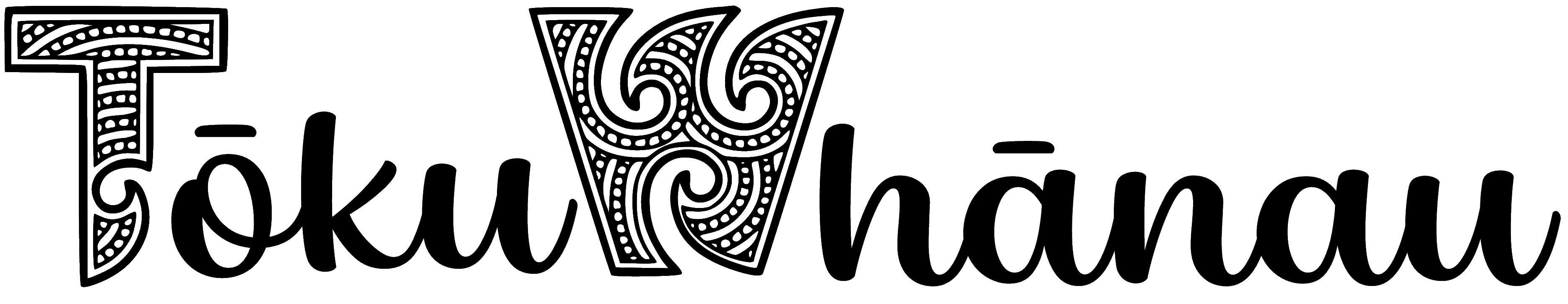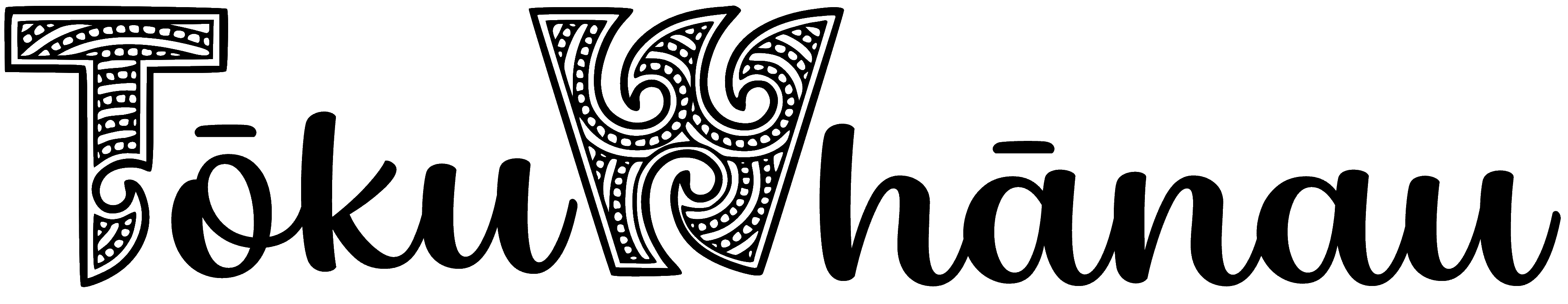We know that many of our Whānau use Smartphones to get their daily information, so here at Tōku Whānau we use Progressive Web Apps (PWAs) technology, creating a rich user experience of native mobile apps and the accessibility and reach of traditional websites.
PWA is a web application development approach that combines the best of both web and mobile app technologies. It's designed to deliver a more engaging, reliable, and fast user experience, similar to native mobile apps, while still being accessible through a web browser, and you don't have to go to the app stores.
Follow the instructions below to Install Tōku Whānau as a Progressive Web App.
1. Open Chrome on your Smartphone or Tablet
2. Visit tokuwhanau.com website
3. After the site loads press the 3-Dots
4. Press "Install App"
5. Press "Install"
6. Press "Add to home screen" to create icon on your device
7. Tōku Whānau has now been added to your device
How to install PWA on iOS devices?
- Open Safari (Must be safari) on your iOS device.
- Visit tokuwhanau.com.
- Tap the “Share” icon in Safari.
- Select “Add to Home Screen” from the options.
- Confirm the installation by tapping the “Add” button.